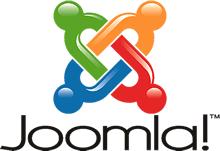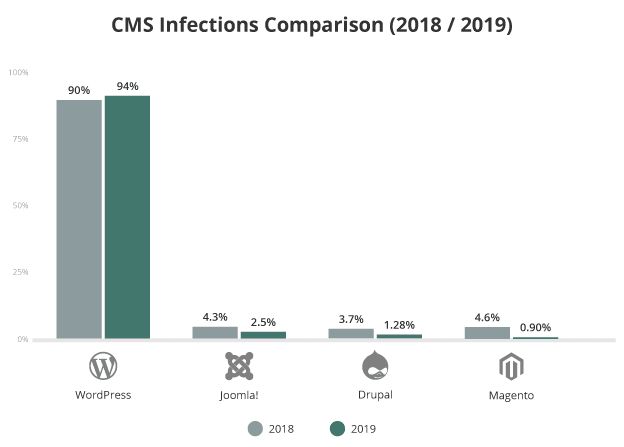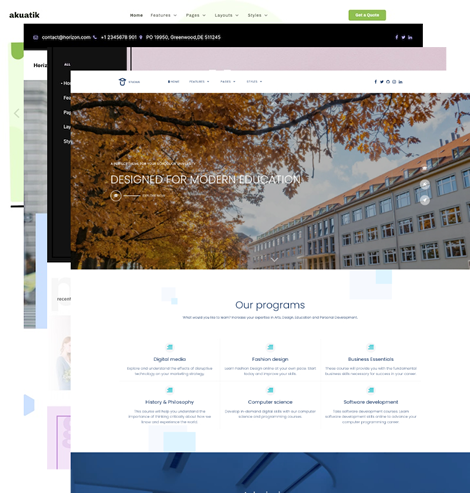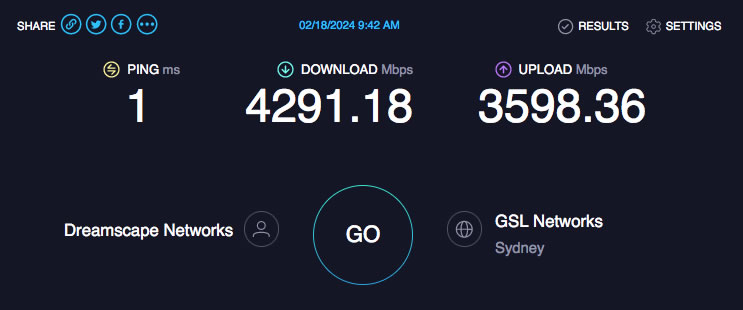Flexibility
Flexibility can be a big deal when it comes to building a website and, ideally, you want to be able to customize it. Using Joomla, you can incorporate multiple themes across your website. This means that Joomla users can have different templates for different pages or sections - very handy for companies with different subsidiaries but want to retain corporate identity. It is also possible to have the same template with different layout and colours on different pages. You can switch styles and templates if, for example, you want a different template for your blog than your main website or, perhaps, for different product lines. This functionallity is built into Joomla.
In addition to this, Joomla has greater capacity to handle multiple or more complex forms of content.
Unfortunately WordPress core software only allows users to work with a single theme per website which can limit creativity and functionality. Multiple themes can be used in WordPress but using using a plugin (Multiple Themes or similar). This, of course, introduces potential security problems.
WordPress can find it difficult to keep up when handling multiple or more complex forms of content. Some WordPress plugins that cater to different forms of content have been known to run into technical difficulties because they simply can’t handle it.
Joomla or WordPress, it's your choice.